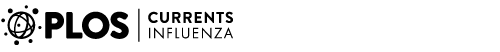Figure Creation
Figures should be uploaded in the following formats:
.jpg
.jpeg
.png
.gif
To insert figures into your Annotum submission, follow these steps:
text field in the portion of the text where the image should appear, and select this text field with your cursor. Click the (Insert Image) button:

You can create two types of images, Inline and Figure. We encourage you to display images as Figures, although inline images remain an option if appropriate.
This dialog box is used for inserting images, and adding a label (title), caption, and copyright information:

- Please note that the Figure Title and Legend should be supplied in the “Label” and “Caption” text fields, not the “Alt Text” and “Description” text fields.
- The appropriate figure number (‘Fig. 1′, ‘Fig. 2′, etc…) will be automatically added to the figure title so long as any text is provided in the “Label” field.
- For structured figures (more common in scholarly content), fill in the fields and use the “Display as Figure” option.
You can insert the full image or just a thumbnail. Here’s an example of a figure with title, caption, and copyright information.

“Annotum Knowledgebase” © 20012 Solvitor LLC, CC-BY-SA